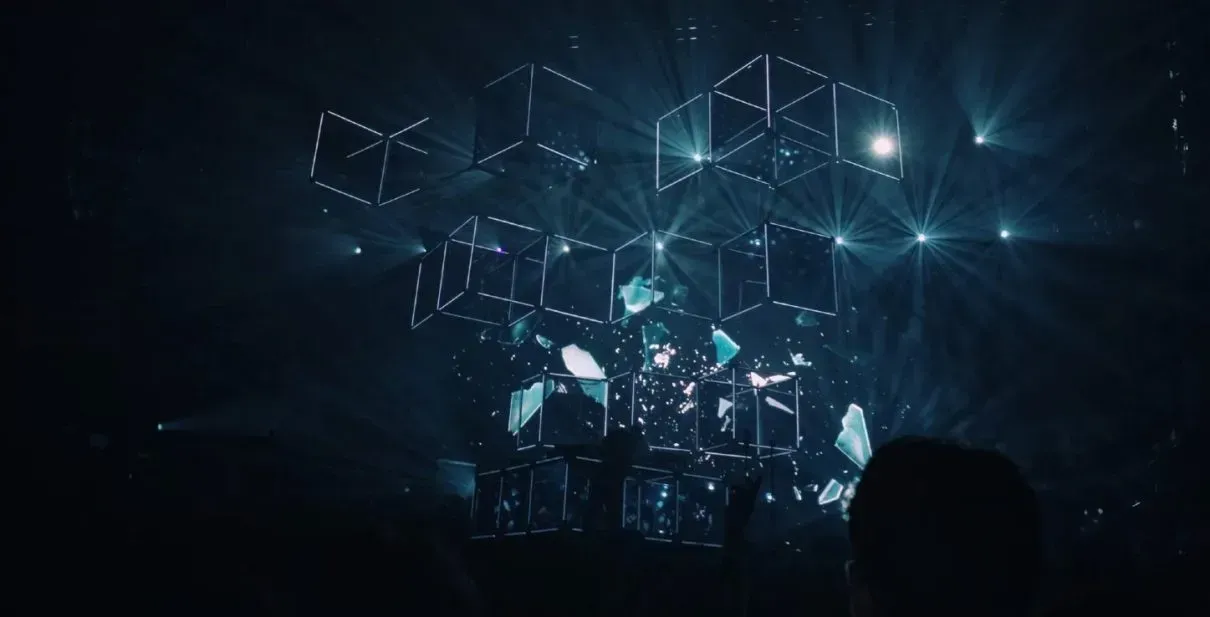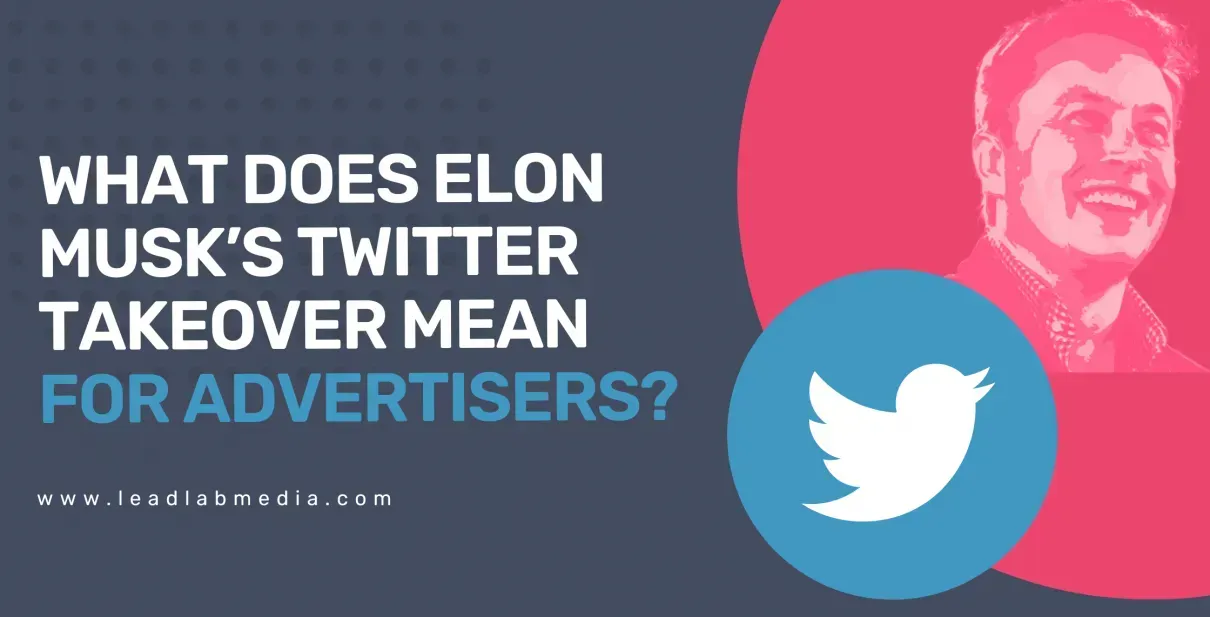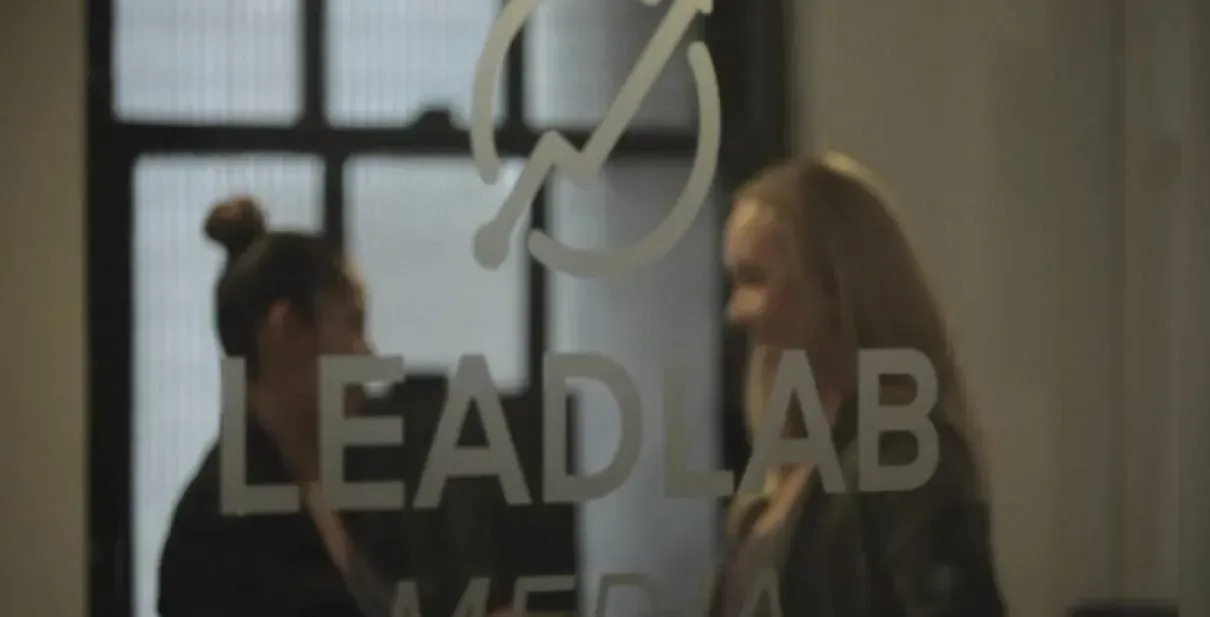An Introduction to the New Google Ads UI
What Has Changed & How It Helps

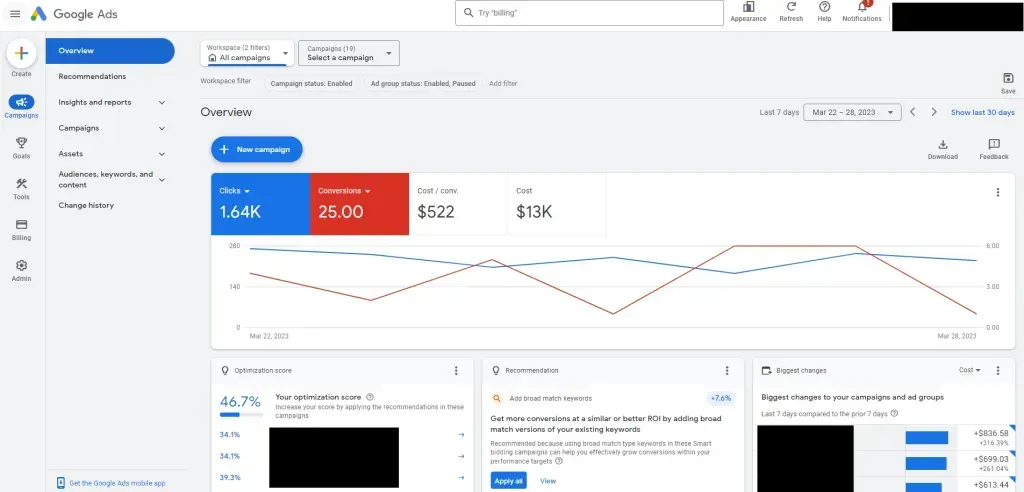
If you’ve been in Google Ads throughout March and have noticed a new, fresh look to the interface, you may be one of the few accounts that Google Ads has chosen to experiment with. This new interface experiment began March 2, 2023 and has been rolled out to a select number of accounts. This post is going to cover what’s new and what’s changed in the new UI, so if it rolls out to one of your accounts, you’ll be ready to dive right in!
The new UI has a different appearance to it, intended to be less cluttered and more focused. There are now 2 primary navigation bars, both on the left side of the screen. The main difference with these navigation bars, other than their location, is that they don’t disappear or hide as you navigate through campaigns, ads, audiences, etc. This makes navigation quicker and much simpler.
Another significant change with the new UI is the reorganization of categories within the navigation bar. Previously, the left-hand navigation bar was broken out by campaign, ad group, keywords, ads, audiences, etc. The updated navigation, however, groups like categories together, so within the Audiences, Keywords and Content tab, you have essentially any category related to methods of reaching consumers. The Insights and Reports tab groups together all of the categories related to where your ads were served. Lastly, the Campaigns tab houses all of the structural categories – campaigns, ad groups, ads, experiments and campaign groups. We’ve found this reorganization to be beneficial as it makes it quicker to navigate to various pages and is less cluttered than the previous UI due to fewer categories, and they can all be collapsed to avoid an overwhelming appearance.
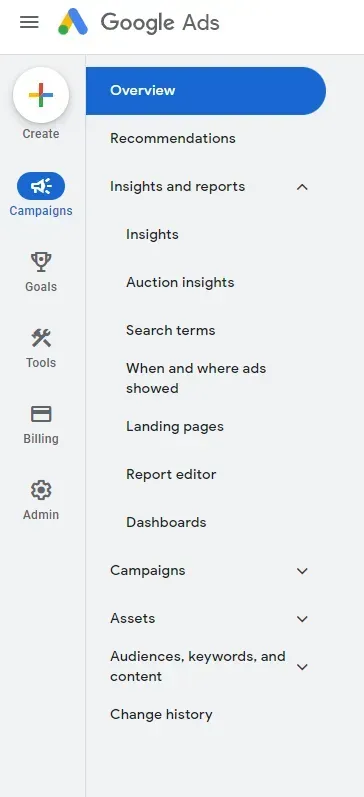
The Insights and Reports tab, as mentioned briefly above, quickly shows you all of the different tools you have at your disposal if you’re interested in looking at the details of where your ads have been served. An interesting new feature of this category is the Dashboards tool. This tool actually mimics a reporting dashboard, such as TapClicks or Data Studio. It allows you to select the date range, filter to certain campaigns or ad groups (or all), add various widgets to display performance related to certain campaigns, keywords, conversions, days of the week, and much more. These reports can be saved and re-used, so we envision using these reports for our monthly calls with clients as well as for our weekly account checks as it provides a quick visual into the metrics that matter most to us.
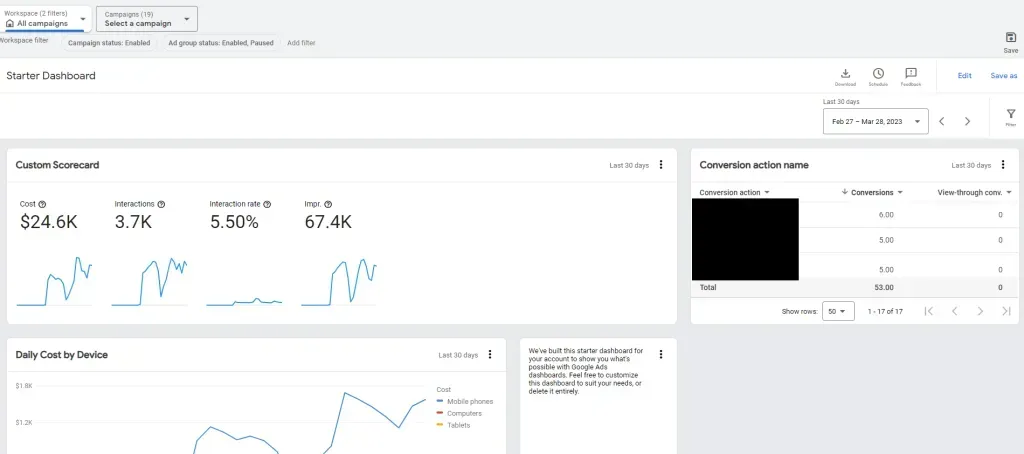
Another key feature of this updated UI is the ability to filter to any campaign or ad group while navigating through any of the pages. Whether you’re looking at ads, search terms report, auction insights, or anything else, the campaign and ad group filters remain at the top of the screen so you can easily select a particular campaign or ad group to look at, or you can select all of them. This eliminates the need to add a filter, filter by campaign, choose the right campaign, apply the filter, and so on. It’s a quicker and more user friendly aspect of this UI update.
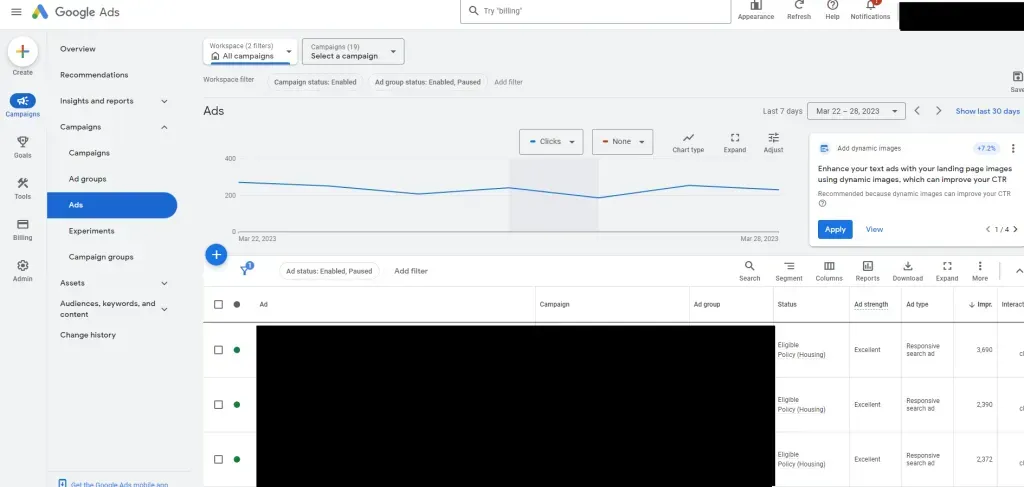
The final update that I think is important to call out is the + Create button featured in the top left corner of the page. This button is accessible while viewing any page, except for reports, within the UI. By clicking on this button, you can easily create a new campaign, ad group, keyword or conversion action. This saves you from having to navigate to the particular page you are looking to add to, and having to create the new campaign, ad group, etc. on that page.
While this is just an experiment Google is running, we hope that Google will continue rolling it out to all Google Ads accounts as it has provided a more seamless, predictable and simple experience while managing ads in Google Ads. There has been some negative feedback regarding this new UI from other advertisers, having to do with their unwillingness to adapt and re-learn a UI. Running digital ads, however, is all about adapting and learning new interfaces and tools, so our team is looking forward to using this new UI more and hopefully getting access to it across all of our accounts.